crypto-wallet
How to custody your own crypto with Blockchain.com | by Blockchain.com | @blockchain | Nov, 2022
Published
2 years agoon
By
admin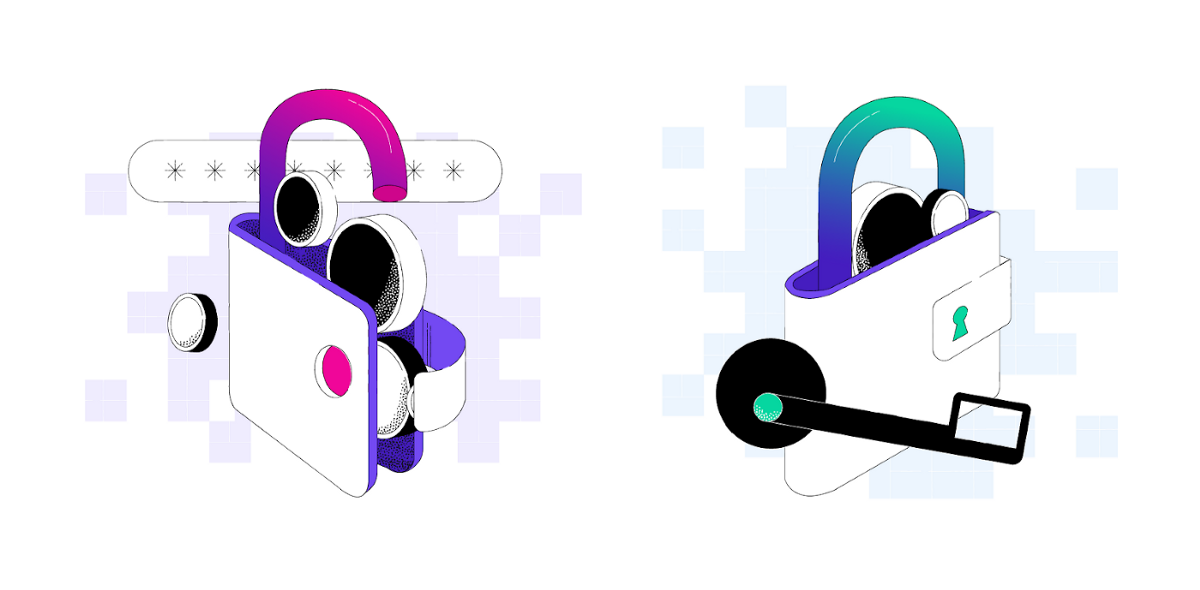
No phrase in crypto has proven as simple or as true in the past few months as: “not your keys crypto.” And in our opinion, there’s never been a better time to learn how to self-custody your funds.
Follow the steps in this guide to make the most of your Private Key Wallet to not only gain full control of your crypto but also the peace of mind that comes with knowing only you can access your funds.
A non-custodial crypto wallet (sometimes called “self-custody”) is a digital way to store and access your cryptocurrencies.
Unlike a regular wallet, a crypto wallet doesn’t actually hold your assets. Instead, it stores credentials called private keys that give you access to your assets on the blockchain.
Crypto wallets that let users hold their private keys make self-custody possible for everyone, even people who don’t have deep technical knowledge.
Getting setup with a non-custodial solution relies on having three basic features:
- Receiving funds to your wallet(s)
- Sending funds from your wallet(s)
- Backing up your wallet(s) and exporting private keys
This article works best if you:
- already own crypto — even on apps/exchanges besides Blockchain.com
- already have a Blockchain.com Wallet account (web or app)
If you don’t own crypto or have a Blockchain.com Wallet account, sign up today.
Web
- Select Receive from the top-right.
- Type the name or symbol of a cryptocurrency like “Bitcoin” or “BTC.”
- Select a specific Private Key Wallet to reveal options to Copy Address or scan a QR code.
- Ensure the address is correctly scanned, pasted, or manually entered by the sender.
- To monitor incoming transactions, visit the asset’s tab in the Portfolio section on the left side of the screen.
App
- Select + and then Receive.
- Type the name or symbol of a cryptocurrency like “Bitcoin” or “BTC.”
- Select the Private Key Wallet to reveal options to Copy Address or Share Address.
- Ensure the address is correctly pasted or entered by the sender.
- To monitor incoming transactions, visit the Activity tab.
You can send crypto from a Private Key Wallet using the Blockchain.com web wallet or the Blockchain mobile app.
Web
- In the top-right, click on Send.
- Select a cryptocurrency from the Currency drop-down menu.
- In the To field, paste the recipient’s address OR scan the recipient’s QR code.
- Enter the amount you want to send.
- Add an optional description for your transaction (only visible to you).
- From the Transaction Fee drop-down menu, choose either a Regular or Priority fee. (Regular fees are lower, but transactions can take over an hour to confirm. Priority fees cost more but are calculated to ensure transactions confirm within an hour.)
- Once you’re ready to send, click Continue to review the details of your transaction.
- Once you have verified your transaction details, click Send to send the funds.
⚠️ While most cryptocurrencies don’t require one, check if your transaction requires a memo before sending. If a memo is required, make sure to include this or your funds may be lost.
App
- Login to your Wallet on the Blockchain.com mobile app
- Press the + symbol in the bottom menu
- Select Send and choose the wallet you would like to send from
- In the To field, paste the receiving address or tap the QR code in the upper right corner to scan the recipient’s QR code.
- Enter the amount you’re sending and review the transaction fee.
- Select Continue to review your transaction details.
- Select Send.
A note on networks
If you have crypto across multiple networks, check that you’re sending and receiving to the right ones, especially if you’re consolidating balances from multiple places.
When you send or receive from your Blockchain.com Wallet, the network’s name is displayed on the Send or Receive screen. If the destination account does not support this network, the funds will not be credited to your other account and may be lost.
If the funds are sent on a network other than the one indicated, they won’t be credited to your wallet and may be lost.
The most important step you can take to secure your Wallet is to write down your Secret Private Key Recovery Phrase and keep it somewhere safe offline.
This phrase contains the private keys to your Wallet, allowing you to restore your Wallet and access your funds.
🔐 When it comes to creating and backing up your wallet, Blockchain uses the current industry standard. Our wallet implements BIP44 to generate accounts and addresses, and BIP39 to generate the Secret Private Key Recovery Phrase (or seed, as it is also called). The recovery phrase generated in your Blockchain wallet is compatible with other bitcoin wallets that implement BIP44/BIP39.
Once the wallet is backed up it is backed up forever, regardless of how many funds you send or receive over time.
Private keys grant complete access to funds kept at those crypto addresses. For this reason, you should never share this information with anyone.
Web
- Log in to your Wallet.
- Select Security in the top-right.
- Click Backup Funds in the Secret Private Key Recovery Phrase section.
- Click View Secret Private Key Recovery Phrase in the side panel.
- The side panel will display the first six words of your recovery phrase. Write them down exactly as they appear and in the proper order. When ready, click Next.
- The side panel will display the last six words of your recovery phrase. Write them down exactly as they appear and in the proper order. When ready, click Next.
- Confirm your phrase by entering the random selection of five recovery phrase words. Enter the correct words and click Confirm.
App
- Log in to your Wallet.
- Tap the Menu icon.
- Select Settings.
- Tap Backup Phrase in the Security section.
- Tap View Recovery Phrase.
- Write down your 12-word recovery phrase exactly as it appears and in the proper order. When ready, tap Next.
- Confirm your phrase by entering the random selection of three recovery phrase words. Enter the correct words and tap Verify.
- Click on the user icon (Profile) in the top-right of your web wallet and click Wallets & Addresses.
- Go to the Ethereum section
- You should see the following message in this section. Click Show.
We hope this guide provided actionable tips for securing your funds. If you’re interested in learning more, check out:
Source link
You may like


Exclusive: Savl’s COO on new frontiers of KYC


Binance Warns Of Delisting These Tokens, Price Drop Ahead?


Top cryptocurrencies to watch this week: MOG, KAS, FET


CurveDAO (CRV) Nears All-Time Low Following Whale Deposit to Binance: On-Chain Data


Japanese Tech Giant Sony Enters Crypto Exchange Business With This Acquisition


Bitcoin ATM installations reach 38k, below the all-time high
crypto
Self-Custody, Explained. Self-custody is the idea that an… | by Blockchain.com | @blockchain | Jan, 2023
Published
1 year agoon
January 27, 2023By
admin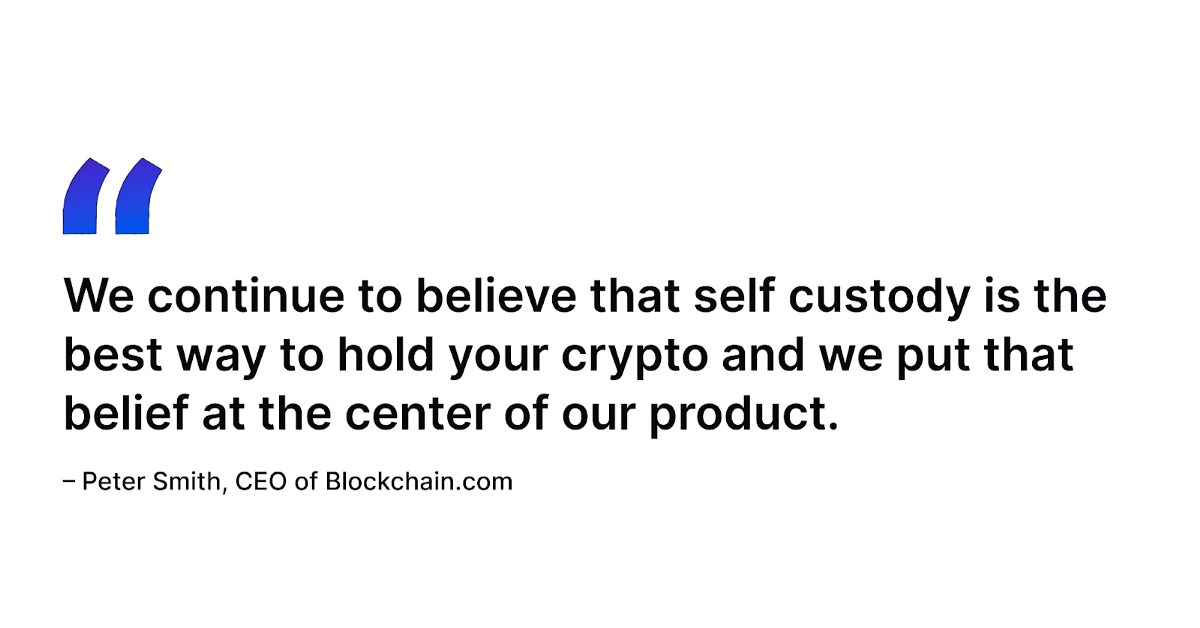
Self-custody is the idea that an individual should be able to safeguard the private key to their crypto wallet without relying on a custodian to do it for them.
This allows individuals to protect and control their assets instead of needing the assistance of a third party intermediary.
While self-custody does grant the user complete autonomy over their funds, the flip side of this is that it also forces them to take complete responsibility for the security of their holdings.
In fact, over the past decade, an estimated 4 million bitcoins have been unnecessarily lost due to user error.
Why would anybody want to deal with this instead of just using a custodial wallet?
Read on to learn more about the promise of self-custody.
What is a self custody wallet?
When you self-custody your crypto, this means that you store your crypto at a digital address or a “wallet” that is totally controlled by you. These “wallets” may be referred to self custody wallets, non-custodial wallets, or self hosted wallets.
A self-custody wallet is a cryptocurrency wallet where only the holder possesses and controls the private key to that wallet.
Private keys are a vital part of the cryptocurrency ecosystem, as they are used to sign and verify transactions on the blockchain.
When individuals have control over their private keys, they can access and manage their cryptocurrency holdings without relying on a third party, such as an exchange or online wallet service.
There are several types of self-custody wallets, including:
- Hardware wallets. Physical devices store private keys offline, making them more secure against hacking attempts.
- Software wallets. Digital wallets can be installed on a computer or mobile device.
- Paper wallets. Physical documents that contain private keys can be stored in a safe place.
Self-custody wallets offer many benefits, including increased security, greater control over one’s assets, and the ability to manage cryptocurrency holdings without relying on a third party.
However, it is crucial for individuals to carefully manage their private keys and to follow best practices for securing their self-custody wallet.
Benefits of self-custody
Self-custody offers some distinct advantages, and we’ve already touched briefly on some of them, such as security and control.
- Censorship resistant. Holding crypto in a non-custodial wallet means that those assets cannot be frozen or confiscated by a third party. In countries with capital controls or targeted discrimination, self-custody becomes a technology of empowerment.
- Increased security. Non-custodial wallets offer increased security compared to custodial wallets, as the individual controls their private keys. Their keys are not stored on a central server that could be hacked or subject to other vulnerabilities like counterparty risk.
- Expanded access. Self-custody can be particularly liberating for unbanked individuals, who may not have access to traditional financial services such as bank accounts and payment cards. With self-custody, these individuals can still use cryptocurrency to store, send, and receive funds, even if they don’t have access to traditional financial services.
- Greater control. With self-custody, the individual has complete control over their own funds and can manage them as they see fit. This is in contrast to custodial wallets, where the funds are managed by a third party, and the individual may not have as much control over their use.
- Decentralization. Non-custodial wallets are often associated with decentralization, allowing individuals to hold and manage their own assets without relying on a central authority. This aligns with the decentralized nature of many cryptocurrencies and can help to promote a more equitable and transparent financial system.
- Privacy. Non-custodial wallets can offer greater privacy, as they often do not require individuals to provide personal information. This can be especially important for those who are concerned about the potential for their data to be misused.
Self-custody offers numerous benefits for those looking to securely and privately manage their cryptocurrency holdings.
Drawbacks of self-custody
There are a few potential drawbacks to self-custody that you’ll need to carefully consider to ensure you’re comfortable with the level of responsibility and complexity involved.
- Responsibility. With self-custody, you’ll be responsible for safeguarding your assets and personal information. This can be challenging, but we’ve put together some great resources for managing your data.
- Complexity. Self-custody can involve a greater degree of complexity compared to using a custodial service. For example, an individual may need to set up and manage their own hardware or software wallet, which can be time-consuming and require specific technical knowledge.
- Limited functionality. Self-custody wallets may offer only some of the features and functionality of custodial wallets, such as quickly buying and selling cryptocurrency or accessing advanced trading features.
Your keys, your crypto
While self-custody can involve a greater degree of responsibility and complexity, it is a powerful way for you to take control of your own assets and to participate in cryptocurrency and decentralized finance.
We believe in self-custody; so strongly, in fact, that we’ve created the only crypto app with a custodial and non-custodial wallet in the same place. This means you can purchase crypto using fiat currency, then self-custody that crypto in the same place, without having to switch between apps.
Create your Blockchain.com Account today.
Further reading:
If you enjoyed this article and want to learn more about self-custody and DeFi, check out these articles:
Self-Custody FAQs
Are self-custodial wallets secure?
Yes, one of the biggest benefits of non-custodial wallets is their security. However, they are susceptible to human errors. If you self custody your crypto, you are fully responsible for retaining your private key and seed phrase.
For example, here at Blockchain.com, 95% of all funds are stored in offline cold wallets which are distributed across the world in facilities that specialize in physically securing valuable items.
While we’re proud of the security we provide, the fact is that even if a non-custodial wallet provider was compromised, as long as you had your private key and seed phrase, your assets would be safe.
Will one wallet work for all coins?
Not all wallets work for all assets. The Blockchain.com Wallet handles assets across multiple blockchains, so you will see private key wallets for BTC, ETH, and dozens of other cryptocurrencies.
Important Note
This information is provided for informational purposes only and is not intended to substitute for obtaining accounting, tax or financial advice from a professional advisor.
The purchase of crypto entails risk. The value of crypto can fluctuate and capital involved in a crypto transaction is subject to market volatility and loss.
Digital currencies are not bank deposits, are not legal tender, and are not backed by the government. Blockchain.com’s products and services are not subject to any governmental or government-backed deposit protection schemes.
Legislative and regulatory changes or actions in any jurisdiction in which Blockchain.com’s customers are located may adversely affect the use, transfer, exchange, and value of digital currencies.
Source link
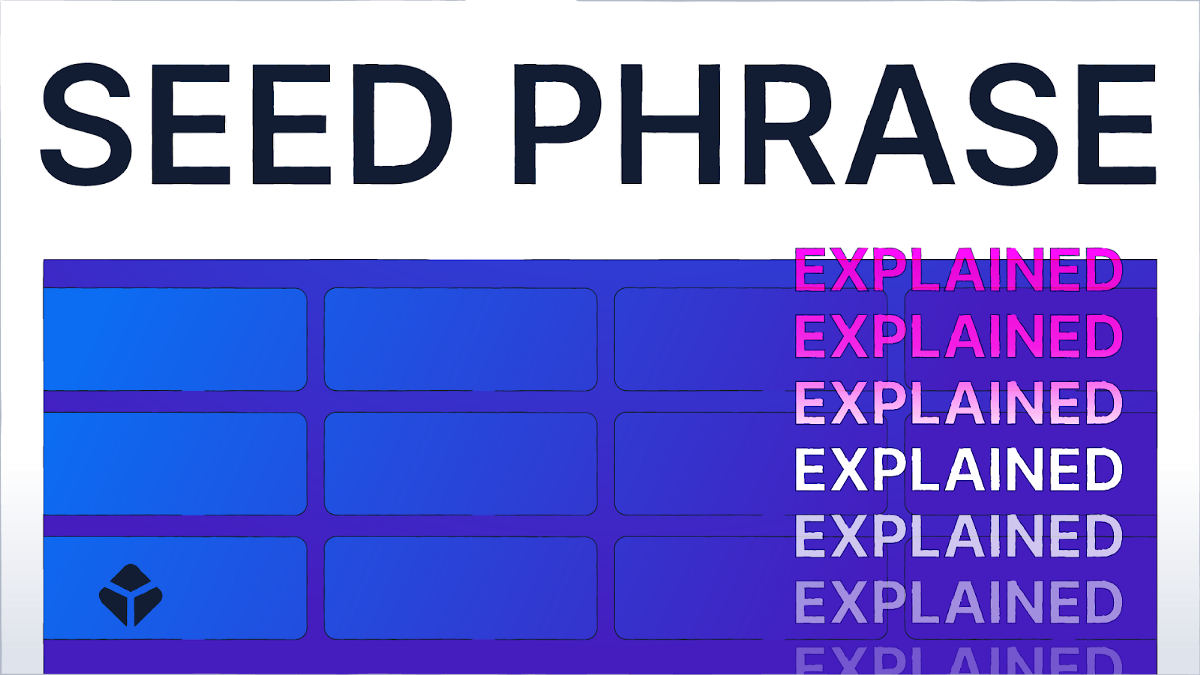
What is a seed phrase, and why is it important?
A seed phrase is your last resort when it comes to accessing the keys to your crypto. Should you ever get locked out of or lose your crypto wallet, your seed phrase can get you back in.
But, lose the seed phrase, and the crypto is gone, so keeping your seed phrase secure is a critical step in the process of self-custodying your crypto.
We’ll cover what a seed phrase is, best practices for managing your seed phrase, and what makes the Blockchain.com Secret Private Key Recovery Phrase unique.
If you’re not familiar with non-custodial wallets, read our article Crypto Wallets, Explained first to help you better understand this core element of crypto and DeFi.
What is a seed phrase?
Every time someone makes a crypto wallet, a series of numbers is created, which is called a seed. Using those numbers, the wallet program will generate a phrase of 12 or 24 random words, each associated with a specific number in the seed.
A seed, or recovery, phrase may look like this:
Part of what makes a seed phrase unique is the order of the words; they must be entered in the correct order for the phrase to work. When the seed phrase is entered into the wallet, access is granted, even if the user has lost their private key, had their phone stolen, or their hardware wallet has been destroyed.
Seed phrase vs. private key
While a private key and a seed phrase are both important parts of your wallet, there is a difference between them.
A private key is a series of numbers and letters associated with the wallet that allows a user to digitally sign transactions. The only function of the seed phrase is to associate crypto on the blockchain with a specific wallet.
It is essential to keep both the private key and the seed phrase private and secure. Anyone with access to your seed phrase can get into your wallet, and with your private key, they’d be able to withdraw any funds held there.
What if I lose my seed phrase?
If you lose your seed phrase, you lose access to that wallet and the crypto held with those keys.
This is a risk inherent in any self-custody arrangement. However, with a self-custody arrangement you are not reliant on a third-party custodian to properly manage your funds and grant you access to them when you need it.
The seed phrase is an essential security layer of security. It cannot be bypassed, so you can be assured that no one can access your wallet without it. While the possibility of losing your seed phrase is real, there are lots of ways to protect your seed phrase and keep it secure.
Secure your seed phrase
Whenever you create a wallet, you’ll receive a seed phrase for that specific wallet. You may have multiple wallets, resulting in multiple seed phrases.
It is a common practice for many crypto users to store their crypto across several wallets. This ensures that if a specific wallet is ever lost, they don’t lose all of their assets.
First, there are a few ways you should never store your seed phrase.
- In your memory. People forget things, and if you have multiple wallets, remembering your recovery phrases in the correct order for all of them may become too difficult.
- On any device. The notes section on your phone, a file on your computer or even on a USB — all are easily compromised and are not good places to store your seed phrase. If a device can be connected to the internet, the information on that device is susceptible to being stolen.
- On the cloud. This can be done, but it’s not ideal. Storing sensitive information on the cloud makes it vulnerable to attacks from all sorts of bad actors. Because data held on the cloud is connected to the internet, it is more likely to be targeted by cybercriminals.
Physical methods of storage work best, with the simplest solution being to write down your seed phrase when it’s created. Writing your seed phrase down is the bare minimum for storing it, but here are some other good ways to store your seed phrase:
- Lockbox or safe. Now that you’ve written your recovery phrase down, put it somewhere safe–like a safe. You can purchase a lockable file box or small safe at many retail stores or online, and many of these are waterproof and fire-resistant.
- Safe Deposit Box. A safe deposit box in a bank can be a great place to store your seed phrase, but it will cost you money on a recurring basis to maintain. This can be a good option for storage if you want to leave crypto in a will, since you can share the safe deposit box information instead of the seed phrase in the legal documents.
- Durable materials. There are several services that can be used to engrave or etch your seed phrase onto a material like stainless steel. The paper you write your seed phrase on can be destroyed by water, fire, or pests, so a durable material helps ensure it lasts through a tough situation.
Another way to manage your seed phrase is to duplicate, divide, and disperse it.
Some crypto users will make multiple copies of their seed phrase, keeping each copy in a different location. One copy might go in their personal safe at home, and another copy goes into a safe located elsewhere, like a climate-controlled storage facility.
Other people choose to break up their seed phrase; the first four words go into one safe deposit box, the second four words go into a different safe deposit box at a different bank, and the third set of four words goes into another vault at a third bank.
This might sound like a lot of work, but these methods can help you keep your crypto safe.
Your Secret Private Key Recovery Phrase
When you create a non-custodial Private Key Wallet at Blockchain.com, you’ll receive a seed phrase just like you would when you create a wallet anywhere else.
Within the Blockchain.com app, you’ll have multiple Private Key Wallets; as a simple example, if you hold BTC and ETH, you’ll have two Private Key Wallets, resulting in two seed phrases (one for each wallet).
Since managing these seed phrases is so important, we’ve provided an extra layer of protection: the Secret Private Key Recovery Phrase.
You can think of the Secret Private Key Recovery Phrase as your “master password” for all of the crypto in your Blockchain.com wallets. Because of the non-custodial structure of our Private Key Wallet, we never store or have access to your Secret Private Key Recovery Phrase.
Your 12-word Secret Private Key Recovery Phrase is a seed of all the private keys of all the addresses generated within the wallet, and will allow you to restore access to your funds even if you lose access to your original wallet.
This unique seed phrase is important for a few reasons:
- Backup to the backup. If you ever lose the private key to one or even all of your wallets, you’ll be able to restore the funds in that wallet with your Secret Private Key Recovery Phrase.
- Trading Account access. Your Trading Account is a custodial wallet, and uses a password to log in. If you ever forget or lose this password, you can get back into your Trading Account using the Secret Private Key Recovery Phrase.
- You own your crypto. This is the reason behind the Private Key Wallet in the first place–your keys, your crypto. Your Secret Private Key Recovery Phrase ensures that you alone–not a custodian–have access to your crypto, and that you’re able to access it.
When you’re ready to self-custody your crypto, you can visit Blockchain.com to create an account.
Source link

Exclusive: Savl’s COO on new frontiers of KYC

Binance Warns Of Delisting These Tokens, Price Drop Ahead?

Top cryptocurrencies to watch this week: MOG, KAS, FET

CurveDAO (CRV) Nears All-Time Low Following Whale Deposit to Binance: On-Chain Data

Japanese Tech Giant Sony Enters Crypto Exchange Business With This Acquisition

Bitcoin ATM installations reach 38k, below the all-time high

Mark Cuban and ChatGPT Predicts Best Pick

This Week in Crypto Games: Dr. Disrespect Dumped, Pixelverse and Catizen Tokens, Notcoin ‘Fresh Start’

June sales drop 47% but there are more buyers and sellers

Toncoin Whales Just Started Buying This Coin; Is $10 Next?

SEC Sues Consensys Over MetaMask Staking, Broker Allegations

Cryptocurrency after the European Union’s MiCA regulation

Charles Hoskinson Flags Major Ongoing AI Censorship Trend

Catch up on Render and BNB price spike; enhance wallets with top analyst pick
Bitcoin Remains Bullish As New BTC Addresses Surge To New 2-Month Highs

Bitcoin Dropped Below 2017 All-Time-High but Could Sellers be Getting Exhausted? – Blockchain News, Opinion, TV and Jobs

What does the Coinbase Premium Gap Tell us about Investor Activity? – Blockchain News, Opinion, TV and Jobs
BNM DAO Token Airdrop
A String of 200 ‘Sleeping Bitcoins’ From 2010 Worth $4.27 Million Moved on Friday

NFT Sector Keeps Developing – Number of Unique Ethereum NFT Traders Surged 276% in 2022 – Blockchain News, Opinion, TV and Jobs
New Minting Services

Block News Media Live Stream

SEC’s Chairman Gensler Takes Aggressive Stance on Tokens – Blockchain News, Opinion, TV and Jobs

Friends or Enemies? – Blockchain News, Opinion, TV and Jobs

Enjoy frictionless crypto purchases with Apple Pay and Google Pay | by Jim | @blockchain | Jun, 2022

Block News Media Live Stream

How Web3 can prevent Hollywood strikes

Block News Media Live Stream

XRP Explodes With 1,300% Surge In Trading Volume As crypto Exchanges Jump On Board

Block News Media Live Stream
Trending

 Altcoins2 years ago
Altcoins2 years agoBitcoin Dropped Below 2017 All-Time-High but Could Sellers be Getting Exhausted? – Blockchain News, Opinion, TV and Jobs

 Binance2 years ago
Binance2 years agoWhat does the Coinbase Premium Gap Tell us about Investor Activity? – Blockchain News, Opinion, TV and Jobs
- Uncategorized3 years ago
BNM DAO Token Airdrop
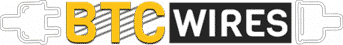
 Bitcoin miners2 years ago
Bitcoin miners2 years agoA String of 200 ‘Sleeping Bitcoins’ From 2010 Worth $4.27 Million Moved on Friday

 BTC1 year ago
BTC1 year agoNFT Sector Keeps Developing – Number of Unique Ethereum NFT Traders Surged 276% in 2022 – Blockchain News, Opinion, TV and Jobs
- Uncategorized3 years ago
New Minting Services

 Video2 years ago
Video2 years agoBlock News Media Live Stream

 Bitcoin1 year ago
Bitcoin1 year agoSEC’s Chairman Gensler Takes Aggressive Stance on Tokens – Blockchain News, Opinion, TV and Jobs

